Technical Parameters:
1.Parking Controller dial -switch definitionWhen you do n’t know the controller IP address, you can be on the position, then reset the control, wait for 3 ~ 5s, and then then the position as OFF, and then reset the controller. In this way, the IP address of the controller is restored to 192.168. 8.99. The normal working mode must be placed to OFF.
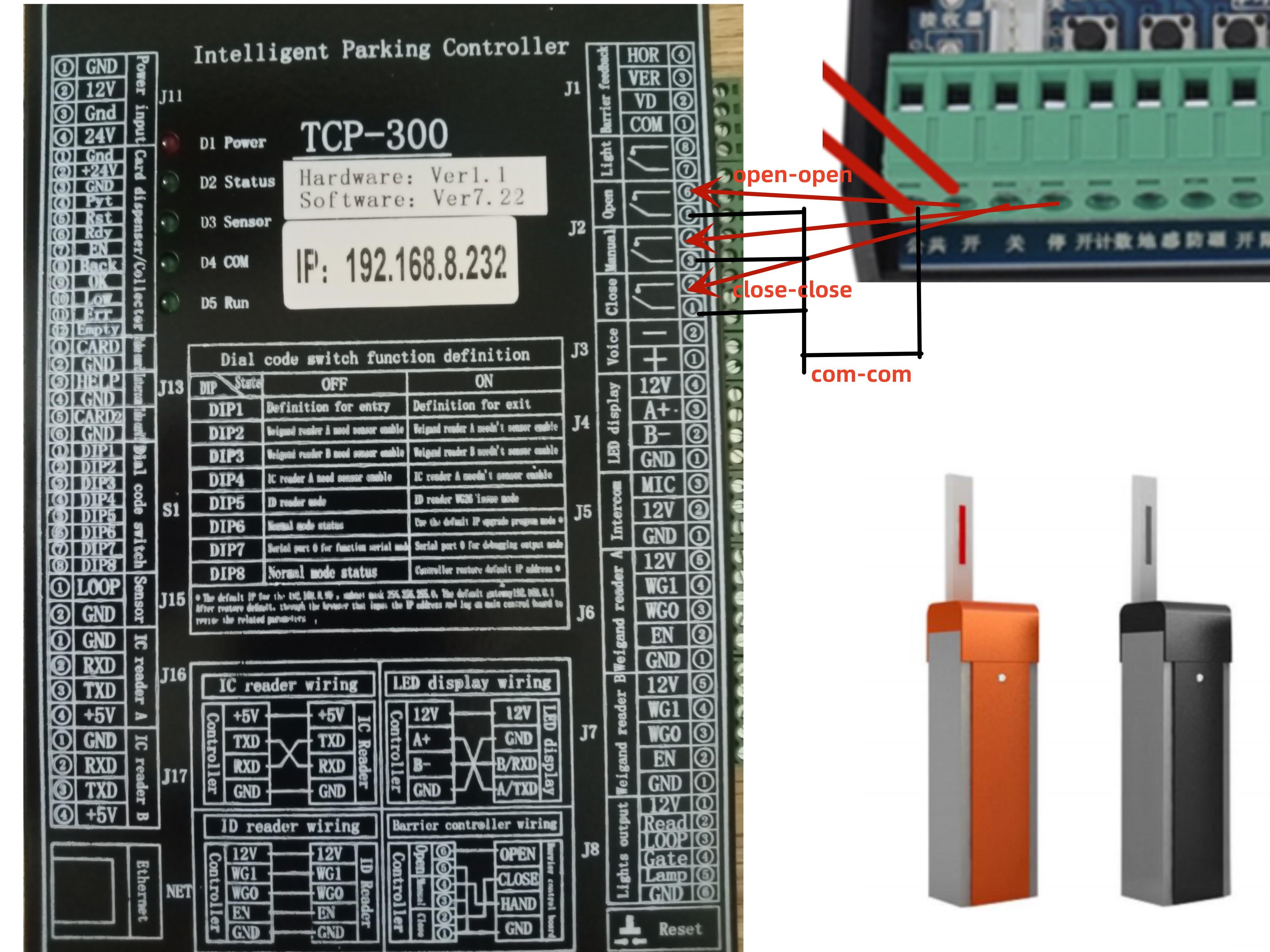
Contact: Tim Wu
Phone: +86-15813805304
Tel: +86-15813805304(WhatSapp,Wechat)
Email: tim@sintronictech.com
Add: No.3368,Pengrunda Commercial Plaza 32101,Rd Houhaibing,Haizhu District,Yuehai Street,NanShan Area,Shenzhen City